What’s Hot On The Instagram Explore Page [2020 Update]

Want to understand what’s trending right now on the Explore page of Instagram?
Well, this article is going to benefit you a lot!
As we all know, the explore page on Instagram is one of the powerful features for every brand out there. It is created to help different businesses and profiles to gain a lot more exposure and engagement on Instagram without putting a lot of effort.
Recently, Instagram launched the brand new Explore page, adding channels of fresh new topics, Instagram stories, a shopping feed, and a devoted IGTV room.
Here’s all you need to understand about the new updates, about the Instagram Explore Page:
What’s new on the explore page?

Instagram has worked hard to make every user’s Explore page more personalized! When you click to view your explore page, it will look completely different from what may appear on the Explore page of your best friend. This is so because, it is specifically adapted to help you get the latest and new content that you will enjoy, depending on what you are already watching on Instagram.
The Instagram algorithm records all your activities, such as:
- What type of accounts do you follow?
- On what type of posts you leave a like or comment, and,
- What Instagram stories and IGTV content you like to watch.
It utilizes all the information to set up an explore page with loads of similar content suggestions that you might want to see, but haven’t followed them.
Given below are some more information about the new features of the Explore page that are good for brands and companies:
-
Instagram stories

Just as the Explore page on Instagram recommends posts based on the topics that you are interested in, the page will now also showcase recommendations for personalized Instagram stories!
Now you can click and can communicate with account stories that you haven’t followed yet but are likely to be comparable to those that you follow or engage with frequently.
This gives a great opportunity for different brands to be seen by new audiences. With the help of the Explore page, anyone can watch and engage with your stories.
-
Channels with new topics

Instagram introduced topic channels on the Explore page in the year 2019 to provide consumers with a great way of discovering content according to their particular interests on Instagram.
More than 200 million people visit their explore page on Instagram each day, to find out new ideas, and, to get some inspiration!
So, we can thus conclude that Instagram established one of the best ways to customize all these posts.
Starting with the “For you” channel, which comprises of a mashup of different posts appropriate to your overall interests. After that, you will get to see channels with topics that you might like, such as sports, art, beauty, or fashion!
Apart from that, you will find a list of hashtags which you may find interesting, and which can provide you ways to scrutinize your interests.
Remember, if you are a brand who wants to get featured on the explore page, then you need to focus on your niche related topics, and, take the help of hashtags to classify your posts.
-
IGTV videos

Now, on the Explore page, IGTV has its devoted segment which can be a piece of excellent news for video makers and brands!
By clicking on “IGTV,” you will see the newly updated home of IGTV, where you can browse a custom feed of suggested creators videos you are following, or whom you might want to follow.
-
Shopping channel
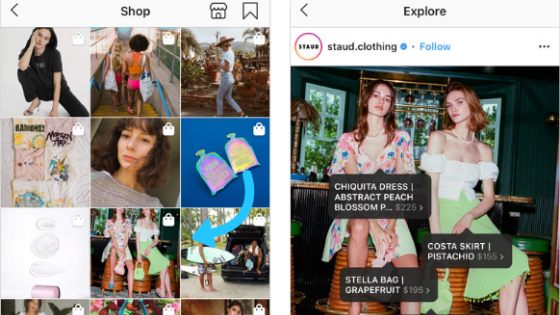
Instagram is making a powerful move to help you all shop on the platform, which is excellent news for brands and companies!
With the latest shopping channel on the Explore page, consumers can shop from the products they follow, also products they have yet to explore!
By clicking on the “Shop” option, you will get to see category filters in the navigation bar! With the help of it, you can explore different types of products on Instagram, comprising of clothing, beauty, home decor, etc.
It’s an important feature for every brand. It will help people to find more products and brands, depending on what other goods they are already looking for and shopping for! And directly jump from browsing to buying without ever leaving the Instagram app.
Conclusion
The Explore page on Instagram has a lot more things that might come in the upcoming years. And this article can help you a lot to know about the hot topics about the Explore page.







